My vSphere hardware has long been due an update and I have finally got my hands on an Intel NUC ! Here is my (completely un-supported) parts list:
- Intel Haswell i3-4010U NUC D34010WYH1
- 16GB (8x2GB) Crucial DDR3 Low Voltage SODIMM RAM
- 1 TB Western Digital RED 2.5 Inch 5400 RPM Hard Drive
- Leef Supra 32Gb USB 3 Flash Drive
- Mini HDMI to HDMI Male to Female Adapter
The D34010WYH1 NUC gives me the option of storing virtual machines on a 2.5 inch HDD or SSD inside the NUC (and the 1TB WD Red drive gives me a good amount of local storage to play around with). The RAM is low voltage (1.35v) which is required. The 32 Gb USB 3 flash drive is over-kill (only 4GB is required for vSphere 5.5) but it is very small (and pretty fast too). I needed the HDMI adapter to connect the NUC to my HDTV during vSphere installation.
The installation process is quite straight-forward and you will need the following:
- 4GB (or greater) flash drive
- VMware vSphere ESXi 5.5 .iso from http://www.vmware.com
- ESXi Customizer – http://www.v-front.de/p/esxi-customizer.html
- UNetbootin – http://unetbootin.sourceforge.net/
- Intel Driver (net-e1000e-2.3.2.x86_64.vib)
- SATA Controller (sata-xahci-1.10-1.x86_64.vib)
Before installing vSphere we need to create a custom .iso image that includes the two .vib drivers that we downloaded. This is done using ESXi Customizer.
The first time you run ESXi Customizer select the vSphere 5.5 ,iso image and the network driver (net-e1000e-2.3.2.x86_64.vib) to create a customized image.
Run ESXi Customizer again and this time select the customized .iso image and add the sata driver (sata-xahci-1.10-1.x86_64.vib) to create a final customized .iso image.
I chose to burn my customized .iso to CD and install using a USB DVD drive – if you want to use a flash drive to install you will need to use UNetbootin.
In UNetbootin select the Diskimage radio button and then browse to the location of your final custom .iso. Select the flash drive to copy files to and then click the OK button.
In the BIOS of my NUC I disabled the UEFI option in the Boot menu. After that I booted from my USB DVD drive and installed vSphere to a USB 3 flash drive.
[I did test installing from one flash drive to another too and this also worked without any issues].
Sources:
http://www.virten.net/2013/09/esxi-5-x-installation-on-intel-nuc-fails-with-no-network-adapters/

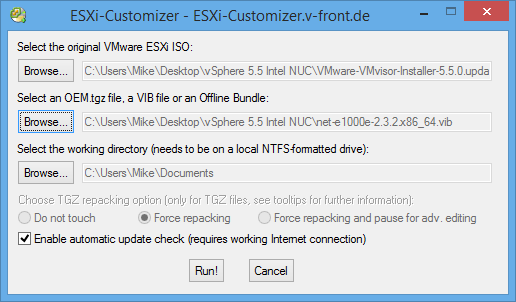

I’ve got ESXi on my Intel NUX w/ Thunderbolt (Using VIB for Thunderbolt Ethernet), were you able to get the Temperature Sensors working under Configuration–>Health Stations?
Under Health Status I only see Processors and Software Components – no temperature sensors.
Here is another random question, have you had any issues with it freezing on you?
I’ve got this post with VMWare here:
https://communities.vmware.com/message/2386005#2386005
I was asking about the sensors above because I was thinking it was Termperature, but may actually be processor related.
I’ve not had any issues with my NUC install – sorry that you are having issues Bradley.
Nice article – How many VMs and what virtual spec have you managed to comfortably run on this setup?
I currently have Server 2012 and 3 Ubuntu Server VMs running. That takes up about 8Gb of Ram. I have plenty of disk space a CPU cycles to spare when the VMs are idle 🙂
Great article!,I managed to install my ESXi but it took me a while to figure out couple of things to make it work that were not mentioned here.
1) Make sure the USB is formatted in FAT32 not NTFS
2) I had a mSATA drive and after the install it would not go into the ESXi OS, so followed this forum advice for finding the mbr and then it worked fine.
SHIFT +O and type ‘formatwithmbr’
https://communities.vmware.com/thread/328968
Have fun with it!
Thanks for the reply Andre and those two bits of useful information. Enjoy your virtual machines! 🙂
I purchased the i5 NUC D54250WYKH and your instructions worked just great. Excellent box thus far, have a bunch of VMs running on it with no problems.
Notes for others – the light on the USB disk is very bright, and there is a slight sound of the laptop drive spinning. The fan is on (I can feel the air blowing) but I can’t hear it.
I also purchased and installed the Intel 7260.HMWG wifi/bluetooth card, but have not tried them yet under ESXi. They seem to need drivers too, but I haven’t bothered to do the research to get them working under ESXi.
Thanks again for the post, it was a big help.
Hi Vince, glad to hear you got your vSphere NUC up and running 🙂 I love my NUC – it replaced a mid sized tower 🙂 Thanks for the additional info – I hope that everything works out with the wifi/bluetooth …
One possibly unrelated question – I’m running the following version:
VMware ESXi 5.5.0 build-1623387
VMware ESXi 5.5.0 Update 1
I’ve had a couple situations where the system goes stupid on me, with df showing the /vmfs/volumes/vm with values of zero for everything ala:
Filesystem Bytes Used Available Use% Mounted on
VMFS-5 0 0 0 0% /vmfs/volumes/vm
The Windows client shows the running VMs there, but they’re not too healthy, if they’re up at all. Any not-running VMs are not selectable. I stop the running VMs and put the NUC into maintenance mode, then reboot it, and everything works ok again. At that point I just need to tak ESXi out of maintenance mode and restart the VMs.
Any ideas ?
Hi Vince, I’ve not come across that error before – I assume that you have not overcommitted your storage and filled it up somehow? Are you using a local disk for storage or something on the network?
Based on your article, I tried installing ESXi 5.0 on a Macbook Air (Haswell) and after booting up and at the end of the the yellow black installer screen it gives me the error No Network adapters found.My Mac does not have ethernet port and has only wi-fi. But I thought the whole idea of repackaging the ISO with the 2 vib files should have helped detect a network adapter(ethernet or wireless).Can you please advice on this.If wireless is not supported,can I make a virtual network adapter,thunderbolt ethernet VIB or something similar? Please advice
The Intel Driver (net-e1000e-2.3.2.x86_64.vib) is a gigabit ethernet driver – so it will not work for WiFi. I would be surprised if Wireless was supported. Looking on google / bing I see there are plenty of people trying to get vSphere working on Mac Book Pros so you might luck out there.
Update to my Oct-3 post on seeing a couple crashes – I think it was ‘likely’ heat related. I have the NUC in a computer hutch that can get a little warm where the NUC is if I have the doors closed. No crashes running it for 6 weeks with the doors open. Guess I need to reorganize the hardware in there a little.
I posted to the VMware community forums and got nowhere. One guy saying look at the log for errors (did that already – yes there were sata errors, question was ‘why’) and another saying to contact my vendor (of course this is impossible, Intel does not support ESXi on the NUC).
Still running great – Win8.1Pro screams with 4GB ram over RDP to the Macbook Air. Also running a few Linux VMs all the time, NUC isn’t even breathing hard. Only downside I have thus far is that the Supra USB key’s led is retina-burning-bright, and there is some fan or spinning disk noise from the NUC. I think it’s the spinning disk mostly. Sound gets out through the fan vents on the side and mainly the back.
Very pleased with the NUC, so thanks again for the great post.
It would be great if you had a post about how (whether) to upgrade ESXi once we get it to the 5.5 level this page documents nicely. Deciphering the maze of VMware docs and ever changing product names is just impossible.
I recently purchased a NUC D54250WYKH i5 and I am constantly getting install video errors it seems. A screen that changes everytime i try a different install that is almost unreadable. I’ve followed your directions to the T and it still hangs at the blue/ yellow screen….this time it says ahci loaded successfully i can read…. But i have seen it stop and hang at a different driver i know…Very odd problem. Anyone have this problem and know how to fix it?
I took pictures so you guys would understand what i am talking about…..
https://drive.google.com/file/d/0BxcskdmoKgoTUHpIQWotODMybGM/view?usp=sharing
https://drive.google.com/file/d/0BxcskdmoKgoTZ1pLN2FnMnl4YVE/view?usp=sharing
Wondering if it could be that you appear to be using a 3D monitor? One of the sources that I used for this post was an install on a D54250WYKH – so it should work fine. Do you have a different monitor to try?
Does the ESXI OS have to run on the USB drive, can’t it be installed to the hard drive?
I feel like the USB drive would die quickly storing the OS.
To summarize this link: http://community.spiceworks.com/topic/240520-whats-the-advantage-of-installing-esxi-on-a-usb-key-over-local-disks
USB
* no moving parts
* very few reads / writes to drive: usb should last a long time
* cheaper than a hard drive
* easy to have a back usb drive ready to go
* all internal drives are available for datastores
That’s a many-year old thread. What’s the current scoop ? Does ESXi run all in ramdisk when it boots off USB ? Are the logs written to USB so ‘eventually’ there might be an issue ? What’s a good ‘current’ way to have a backup copy of the USB disk just in case ?
The thread might be ‘old’ but it still applies. You can install vSphere on two jump drives and keep one as a spare. Or install on one drive a find some software to produce an exact copy of the original.
There are other options available such as booting from SAN but for home use a jump drive is fine 🙂
Thank you for the link. After reviewing it, I feel more comfortable on purchasing a NUC, to setup a VM lab.
Glad you found it useful. A NUC is great if you don’t need something too powerful or with a large datastore. The small amount of space that it requires is awesome!
Thanks for that articles, Do you please know how to had Hard drive connect through USB on the datastore of esxi ? and also my second SSD which is not recognize by esxi?
You can’t use a USB drive as a datastore on vSphere. I assume that your second SSD shows up in your BIOS?