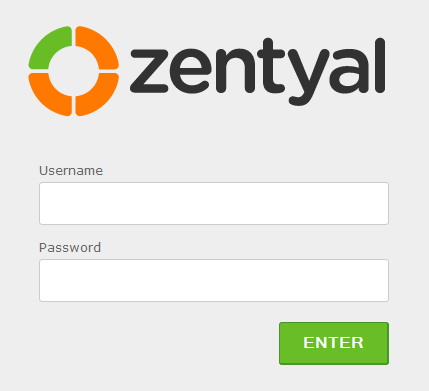Zentyal Server is an open source Linux small business server, that can act as a Gateway, Infrastructure Manager, Unified Threat Manager, Office Server, Unified Communication Server or a combination of the above.
I am performing this setup on a minimal virtual machine installation of Ubuntu Server 14.04. At the time of writing Zentyal 3.5 is the most current Zentyal release.
First make sure that repositories and software are up to date:
sudo apt-get update sudo apt-get upgrade
Add the Zentyal 3.5 repository to /etc/apt/sources.list:
echo "deb http://archive.zentyal.org/zentyal 3.5 main extra" | sudo tee -a /etc/apt/sources.list
Import public keys for Zentyal 3.5:
sudo apt-key adv --keyserver keyserver.ubuntu.com --recv-keys 10E239FF wget -q http://keys.zentyal.org/zentyal-3.5-archive.asc -O- | sudo apt-key add -
Update repositories:
sudo apt-get update
Install Zentyal:
sudo apt-get install zentyal
- When prompted enter a password for the MySQL root user.
- Confirm port 443 as the Zentyal https port.
From here we simply setup Zentyal using the web-gui. Open Firefox (the only officially supported browser) and enter the url for your Zentyal install: https://zentyal-server-ip.
Confirm the security exception in Firefox and then log in to Zentyal using your Ubuntu Server credentials: